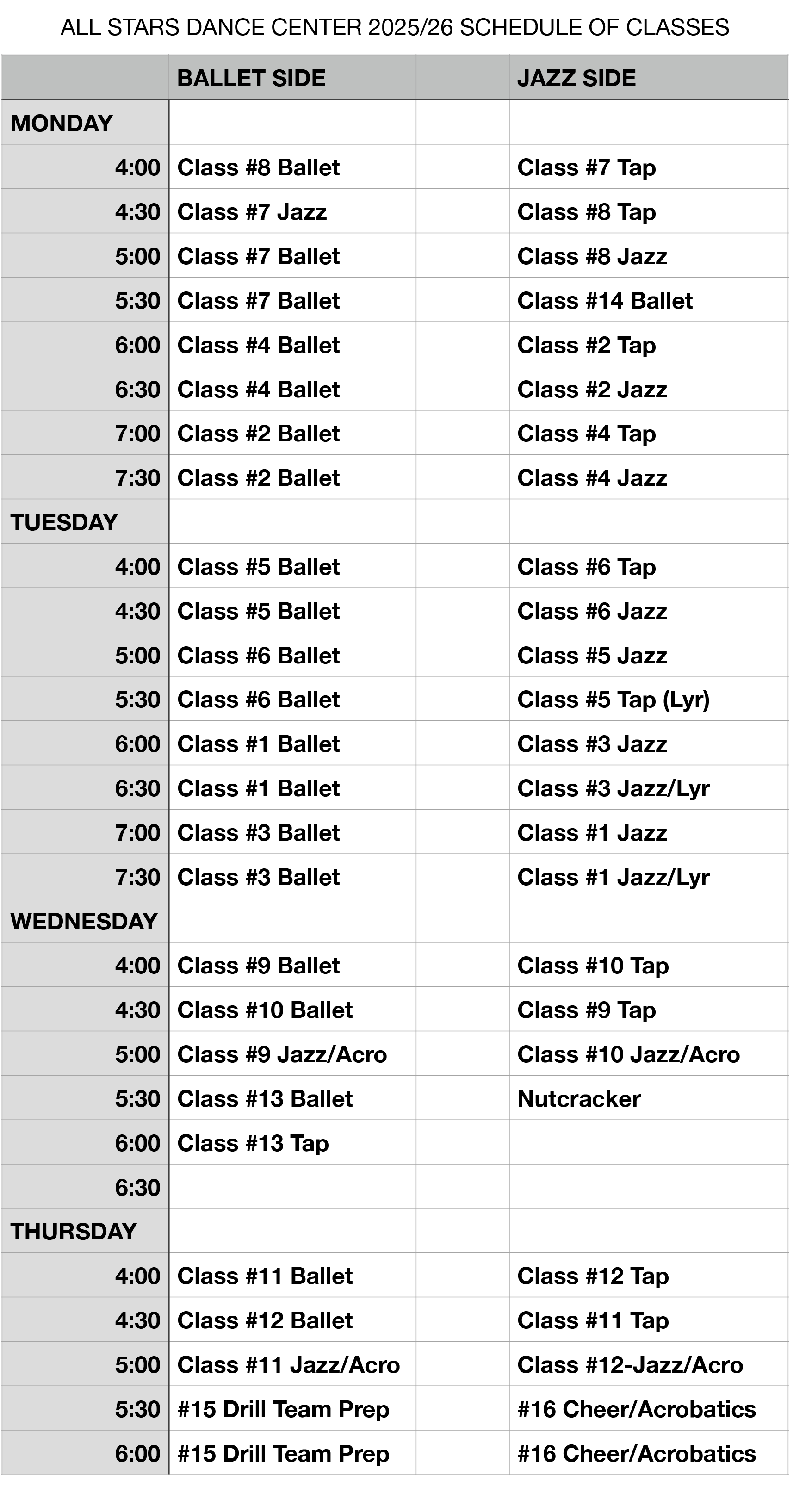Registration
Follow these simple directions to officially register at ASDC:
Click Parent Access.
Enter the email address you registered with if you are a current student. If you are new to ASDC enter your preferred email address and a password will be sent to you to continue and complete your registration.
DO NOT try to register if you are a CURRENT student-you are already registered!
If you are a current student but this is your first time to go to the online account, click the SECOND bullet-you are a current student but this is your first time to access the account. You will be directed through password establishment and then taken to your account where you can setup Auto-Pay or use your debit/credit card to make all payments.
If you are a NEW STUDENT at ASDC, click the first bullet - “I am a new account” and you will be directed from there as to how to create your account.
If you’ve previously accessed your account, then continue to use your same email address and password to manage and register. You do not have to
Once you’ve accessed your account, click “Register for Classes” and be sure to enroll using your assigned Class Number.
AFTER YOU HAVE SELECTED EACH CLASS AND SUBMITTED YOUR REQUEST, YOU WILL RECEIVE A CONFIRMATION FROM ASDC. ONCE YOU RECEIVE THIS CONFIRMATION YOU WILL PAY YOUR REGISTRATION FEE AND OFFICIALLY BE ENROLLED IN CLASS!
*If you do not know your class number email us at gayle@gayleburrow.com